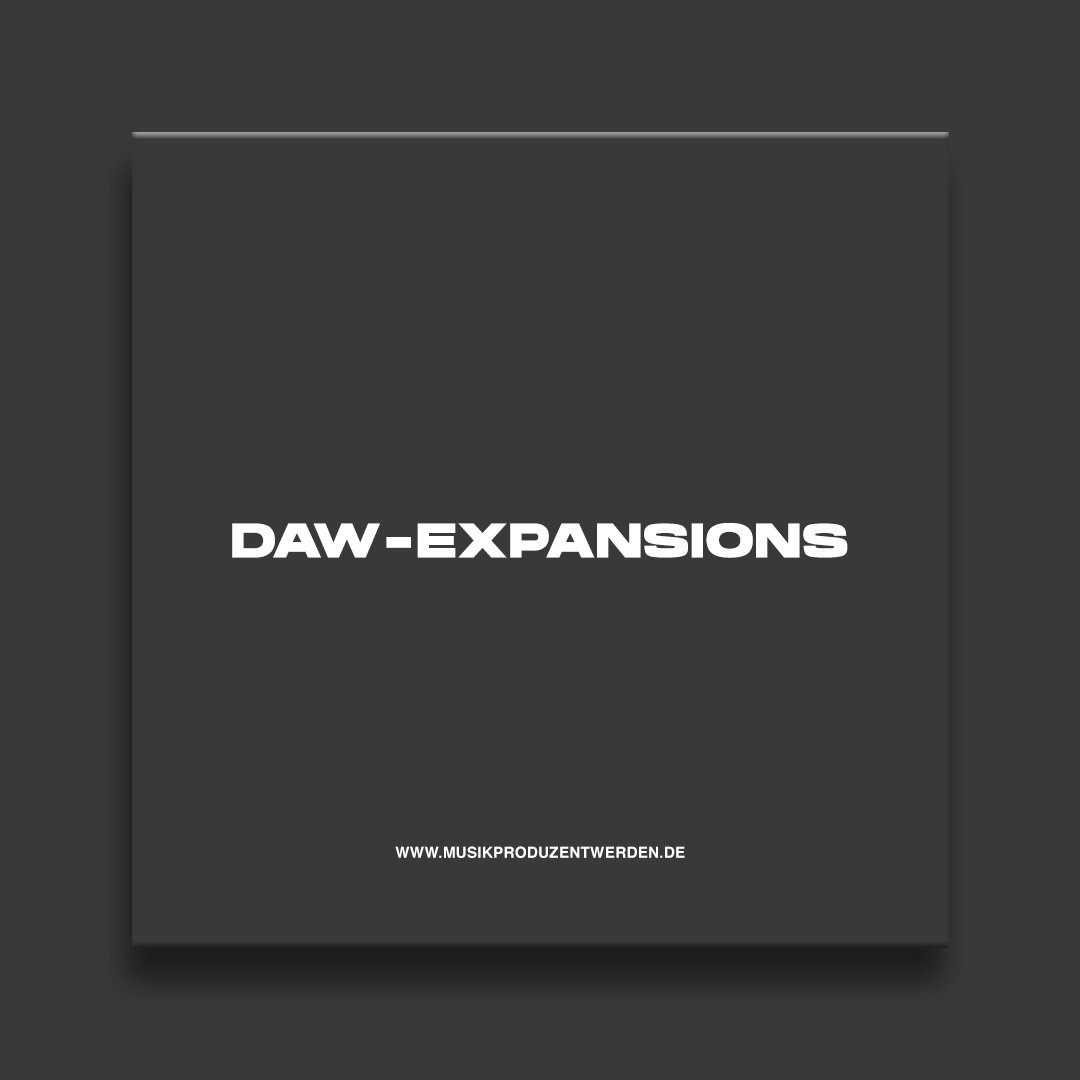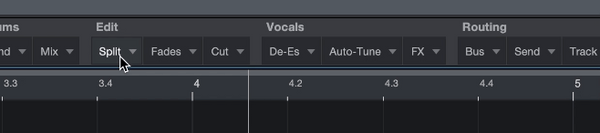
MPW
MPW Macro Toolbar "All Bundle Edition" for PreSonus Studio One
LIMITED INTRO OFFER!
DAW extension for PreSonus Studio One
Get this bundle and your copy of the official MPW macro toolbar "Engineer Edition" + "Producer Edition" for PreSonus Studio One (compatible from version 3) and accelerate your personal workflow!
The MPW Macro Toolbar "All Bundle Edition" from Musikproducer Werden.de contains:
- 1x MPW Beat Making Macro Toolbar
- 1x MPW Recording Macro Toolbar
- 1x MPW Mixing Macro Toolbar
- 1x MPW Mastering Macro Toolbar
- with a total of over 30 custom presets
- with a total of over 250 new & customizable macro commands
- 1x MPW Recording Template for PreSonus Studio One
Download: 14.6 MB, ZIP file (14.9 MB unzipped)
Add completely new features to Studio One now!
Features:
- New feature: Generate automatically major/minor scales & chords
- Nnew function: Create hi-hat, clap & snare patterns with just one click
- Shorten, lengthen, split & reassemble your midi events
- Add plug-ins & presets automatically
- Create Ghost Kicks, Buses, Sends, Tracks & Co.
- Simplified automation mode
- Always have the right plug-in at hand: When mixing, simply choose between your linked plug-ins such as EQs, compressors, reverbs, delays, distortion & much more
- Have your favorite features within reach
- Set key commands for your macros and get even faster
- Beta features in development: Strum, Legato & more
- Better operation thanks to zoom & loop macros
- and much more!
The most comprehensive macro toolbar for PreSonus Studio One!
The macro commands of the MPW Macro Toolbars can be fully customized. By default, the toolbars are linked to the following plug-ins (VST3) :
FabFilter Pro-Q 3, FabFilter Pro-C 2, FabFilter Pro-G, FabFilter Pro-DS, FabFilter Pro-R, Valhalla VintageVerb, Valhalla VintagePlate, Valhalla VintageRoom, Native Instruments VC 76, VC 2A, VC 160 ( Vintage Compressors), Slate Digital Virtual Mix Rack, Virtual Tape Machines, Kilohearts Transient Shaper, Kilohearts Tape Stop, Polyverse Music Wider, Waves Doubler, MeldaProduction MTuner, Antares AutoTune Pro
You can find instructions on how to customize the macros here in the FAQs:
or watch the PreSonus video on Macro Commands for Studio One.
Some macro commands in the Create Chords section are curated content and sourced from the PreSonus Exchange.
Developed on PreSonus Studio One 5.5 Professional.

Exclusive to PreSonus Studio One
Macro workflow
Boost your workflow with MPW Macro Toolbars, exclusive to PreSonus Studio One. Discover over 200 new and customizable ways to let your creativity run wild!
FAQ
Here are some frequently asked questions from our customers about the MPW Macro Toolbars.
Visit our FAQ page for more information.
Quick Facts
When you buy the toolbar, you pay for the macros we create, including the drum macros, the scale/chord macros, the strum macro, the quantize macros, the macros for adding plug-ins and many more (over 450 customizable macros in total). You also get plug-in presets, a Studio One Recording preset, all macros individually so you can customize them (and two Hi-Res MPW wallpapers: not included yet, free update included).
If you If you are very familiar with the macros in PreSonus Studio One, you could recreate it all yourself. However, if you don't want to deal with it and don't feel like spending several weeks developing it, then this is for you. Just download, install and start producing without limits.
The MPW Macro Toolbars "All Edition" contains 4 different macro toolbars that fit perfectly into any workflow. The toolbars support you in every phase of music making: beat making, recording, mixing and even mastering.
If you don't want to buy the whole package, then you can buy the Producer Edition (Beat Making + Recording Toolbar) and the Engineer Edition (Mixing + Mastering Toolbar) can also be purchased separately.
No matter whether you are a beginner, advanced or professional, the MPW toolbars for Studio One make every workflow even better.
Yes, you will also receive free updates all the time! Sign up for our newsletter so you don't miss any updates.
No. The toolbars only work with Studio One Artist/Professional version 3 and higher.
Yes, you can customize the existing macros and link them to your own plug-ins, for example. You can even assign your own macros as key commands.

For us the best DAW in the world
PreSonus Studio One 5 Professional
The simple user interface and the smart additional functions such as macro commands or the ARA interface make Studio One 5 the best DAW of all time for us.