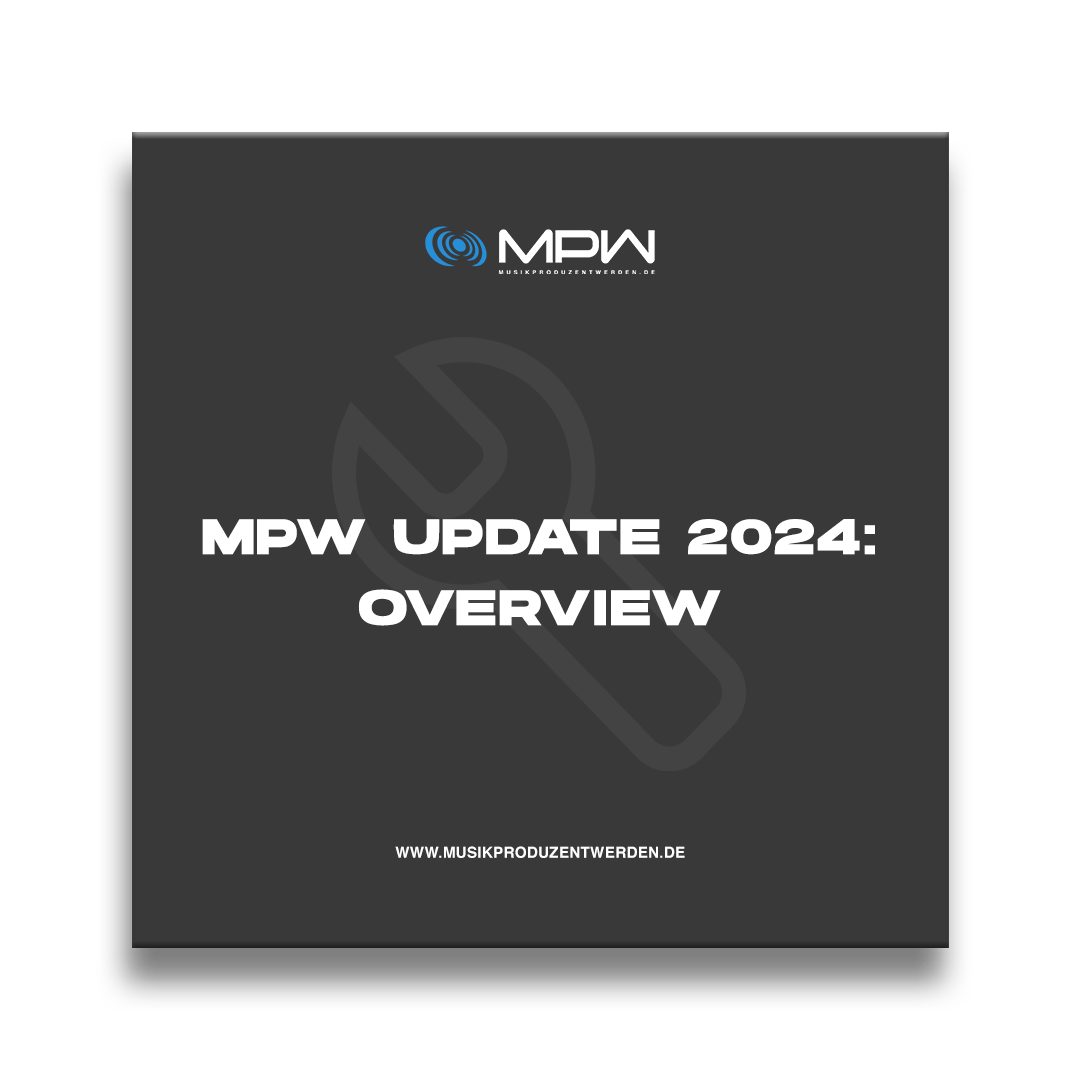In the world of music production, every detail counts. One of the most common problems producers and engineers encounter is annoying sibilance in vocal recordings, and that's where de-essers come into play. In this tutorial we will guide you through the world of de-essers , explain how they work, how best to use them and give you valuable practical tips for your mixing and mastering.
What is a De-Esser?
A de-esser is a specialized dynamic audio effect that softens sharp and piercing "S" sounds known as sibilants. These usually arise when pronouncing S, Z or SCH sounds and can be prominent and disruptive in vocal and speech recordings, especially after compression or when played back via certain loudspeaker systems.
These sibilants are present in many languages and play an important role in articulation as well as in the mixing and mastering of audio recordings. They are typically produced by airflow passing the teeth and/or tongue, resulting in a characteristic "hissing" sound. Here is a list of the most common hissing sounds and how they occur:
List of the most common hissing sounds (sibilants) in the German language
- [s] - As in "sun"
- [z] - As in "roses"
- [ʃ] - As in "shoe"
- [ʒ] - As in "genre"
- [t͡s] - As in "train"
- [t͡ʃ] - As in "bye"
- [d͡ʒ] - As in "jungle"
In audio mixing and mastering, sibilance can be challenging, especially in vocal recordings. They tend to stand out in the mix and, if not handled properly, can cause listening fatigue. Use of de-essers , careful EQing , and dynamic editing are common techniques for controlling sibilance without compromising the naturalness of the voice.
What is a De-Esser Plugin?
A de-esser plugin is the digital version of a de-esser used in a DAW (Digital Audio Workstation) . It analyzes the audio signal in real time, detects excessive sibilants and can automatically reduce their volume to achieve a more balanced sound.
Do you have to buy a de-esser plugin if you want to make music?
A de-esser plugin isn't necessary if you just want to produce music, but it is an essential tool for any mixing or mastering engineer working with voice.
You can also reduce annoying hissing sounds with an equalizer or compressor, but a dedicated de-esser plugin helps to specifically recognize these frequencies and process the vocals particularly reliably. For beginners and professionals alike, a good de-esser plugin can be a valuable extension and great support in vocal mixing.
Why de-esser plugins are essential in mixing & mastering
De-essers have become indispensable in vocal mixing as well as song mastering and play a crucial role because they help to maintain a pleasant balance between the frequencies and ensure that the vocals fit seamlessly into the mix without that individual sounds stand out unpleasantly or even painfully. Particularly high frequencies are perceived to be louder at low volume than low frequencies , so you should ensure a balanced mix and use different monitoring methods. This means you can achieve a clear, professional sound that impresses on any playback device.
How is a de-esser constructed?
A de-esser is often constructed similarly and essentially consists of a threshold control to determine the point at which the effect begins and an intensity or depth control that determines how much the sibilants should be reduced.
Structure and function of the FabFilter Pro-DS
The structure and functions of a de-esser plugin can be clearly illustrated using the example of the FabFilter Pro-DS * (affiliate link) . This plugin is known among professionals and beginners alike due to its flexibility and ease of use. Here is a brief overview of the core functions that are important for effective de-essing :
Threshold
The threshold controls the sensitivity of the de-esser . Signals that exceed this value are identified as sibilants and processed accordingly. A lower setting means that more of the signal is detected and processed as sibilant, while a higher setting makes the de-esser more selective.
Range
The range determines how much the identified sibilants are reduced. A larger value results in a greater reduction in the volume of these frequencies, which can be particularly useful when working with particularly prominent or annoying S-sounds.
Audition
A particularly helpful feature is the Audition (or "Listen") option, which allows you to solo hear the frequencies being processed by the de-esser . This makes it much easier to adjust the threshold and range so that exactly the desired frequency components are processed without unnecessarily influencing the remaining part of the signal.
Stereo link
This setting controls how the plugin handles stereo signals. When fully linked, both channels are analyzed and processed together, resulting in a coherent stereo image.
Lookahead
The lookahead allows the signal to be slightly delayed to give the de-esser the opportunity to be prepared for S sounds. This leads to more precise processing.
How to use a de-esser plugin?
- Place the De-Esser plugin on the track you want to edit.
- Listen to the recording carefully and identify the frequency ranges where the sibilants are strongest.
- Adjust the threshold so that the de-esser only intervenes when S sounds are actually too dominant.
- Experiment with the range to control the intensity of the cut.
Using a de-esser plugin requires a good ear and an understanding of how sibilants affect the context of your track. Listen to the recording solo in a loop and start with a gentle threshold. Increase the intensity until the S sounds are significantly softened without losing the natural quality of the voice. It's a balancing act between reducing sibilants and maintaining vocal presence.
De-Esser expert tips for mixing & mastering
- Less is often more. Excessive use of de-essing can result in an unnatural or muffled sound.
- Consider the context of the entire mix, not just isolated tracks.
- A/B comparisons are crucial to ensure that editing brings improvements.
- Experiment with the positioning of the de-esser in the effects chain. The order of EQ , de-esser and compressor can significantly affect the final result.
- Use an analytical tool or a spectrogram to determine exactly where the problematic frequencies are.
Tips for setting de-esser plugins for vocals or rap, male and female voices
Men's voices tend to have lower sibilant frequencies than women's voices. Start around 3-5 kHz for men and 5-8 kHz for women for the initial setting of the de-esser .
Use these tricks to reduce sibilance while recording:
- The correct microphone positioning: A microphone positioned to the side , raised higher or simply bent forward can reduce the intensity of S and especially plosive sounds. Try different positionings to get the best possible shot.
- Use a pop filter to weaken sibilants and plosives (P, B).
- Pay attention to your choice of microphone: Some types of microphones are more prone to hissing than others in certain situations. Choose the right microphone for the specific voice or instrument to avoid problems in the first place.
Our conclusion
De-essers and de-esser plugins have become indispensable tools in modern music production because they provide the fine-tuning necessary to perfectly embed vocals and instruments into the mix. With the right techniques and a quality plugin, you can ensure that your productions are free of annoying sibilants and sound professional.
Why should you buy de-esser plugins?
Investing in high-quality de-esser plugins pays off because they enable finer editing and thus competitive results through advanced functions such as oversampling and different algorithms. Such plugins help make your music productions enjoyable even at high volumes by effectively reducing annoying hissing sounds. In addition, they offer significant time savings in mixing and thus ensure a pleasant way of working in the creative process.
For engineers, producers, artists or content creators who edit voice, one or two de-esser plugins form a solid foundation for professional vocal mixing and should be part of every collection.
What is aliasing and why is oversampling important in de-esser plugins?
Attention, now it's getting technical: Aliasing occurs when an audio signal is digitized and contains frequencies that are higher than half the sample rate. These excessively high frequencies (known as Nyquist frequencies) cannot be digitized correctly and are instead reproduced as false (aliased) frequencies at lower frequencies. When sharp S sounds and other high frequencies are processed with de-esser plugins , unintentional artifacts can be created that affect the sound.
Oversampling is a technique that addresses this problem by increasing the plugin 's internal processing and sampling rate. By processing the audio signal at a higher rate than that required for the final output, de-esser plugins can handle editing of S sounds and other high frequencies with greater precision and less risk of aliasing. After processing, the signal is downsampled back to the original sampling rate, but with the advantage that it is as free as possible from unwanted alias frequencies.
The use of oversampling is common practice, especially when working with high-quality recordings and high-quality end products, but requires additional processing power. It helps maintain signal purity by preventing aliasing and resulting artifacts. When choosing a de-esser plugin, you should not only pay attention to user-friendliness, but also oversampling options in order to get the best possible out of your mixing.
What should you pay attention to when buying?
Pay particular attention to user-friendliness and the ability to make fine settings. A good de-esser plugin should be able to be seamlessly integrated into your workflow, be versatile and ideally have an oversampling function.
Which de-esser plugins can we recommend?
There are many excellent de-essers on the market, such as FabFilter Pro-DS , Waves Renaissance DeEsser, as well as SSL DeEss . Our personal favorites include Weiss Deess and Sonnox Oxford SuprEsser .
Here you will find our recommendations for the best de-esser plugins 2024/2025 in detail:
Where can you buy de-esser plugins?
De-Esser plugins are usually available via the manufacturer's websites and specialist retailers, including Thomann and Plugin Boutique , the largest online shop for audio plugins , in VST, AU and AAX formats. Try trials or demos to check compatibility with your DAW and usability before purchasing.
Shop with coupons and discounts at Plugin Boutique
Get free sample packs with Rewards+ Tokens
With Plugin Boutique 's Rewards+ program, you collect valuable points with every purchase, which you can redeem for discounts or free sample packs and extensions.
When you spend £50 / €60 / $75 or more you will receive 1 Rewards+ token, which you can exchange for free sample packs. The sample packs are royalty-free, like all sample packs available on Plugin Boutique .
Would you rather save money with coupon codes?
Rewards+ tokens can also be exchanged for Plugin Boutique Coupon Codes. Select your desired voucher code and redeem it in the shopping cart.
Cash Back: Collect Virtual Cash for free products
The so-called Virtual Cash (or VC) is Plugin Boutique 's cash-back program . For every product you purchase, you will receive 5% back as virtual cash, which you can have credited towards your next purchase.
You can also exchange Rewards+ Tokens for Virtual Cash! A Rewards+ token is worth £1.25 / €1.50 / $1.50 and can easily be converted into Virtual Cash at the checkout.
We hope it helped you learn more about using De-Esser plugins and how you can use them in your own music production. If you have any questions, don't hesitate to ask them in the comments on Instagram! We look forward to hearing from you.
Celebrate with us! 5 years of MPW – off to new horizons!
Many exciting changes await you in the coming year for MPW 's anniversary ! Since our founding in 2019, we have continually evolved to bring you the best in music production and audio engineering.
Look forward to improved features, new content and offers we're introducing this year To take MPW to a new level together with you!
The MPW Newsletter 2024 – Your monthly recap from the scene
We cordially invite you to sign up for our brand new MPW newsletter because we want to grow together. As a free subscriber, you will receive a summary of the top news as well as exclusive offers or flash deals every month. Get in touch now here at or at the end of the article and become part of the rapidly growing MPW community !
MPW as an app on your homepage
Would you like to use MPW even faster and more conveniently? No problem! You can bookmark MPW or add the website directly to your home screen. This gives you access to the portal with just one click.
- Step-by-step instructions: Bookmark MPW
- Open your preferred web browser on your Apple smartphone.
- Visit the MPW home page that you want to bookmark.
- Tap the "Share" icon at the bottom center of the screen.
- Select the "Add to Reading List" or "Add Bookmarks" option.
- Enter MPW as the bookmark name and tap Add.
- Voila! The bookmark is now saved.
- Step-by-step instructions: Add MPW directly to the home screen
- Open your preferred web browser on your Apple smartphone.
- Visit the MPW homepage.
- Tap the "Share" icon at the bottom center of the screen.
- Find and select the “Add to Home Screen” or “Add to Home Screen” option.
- Enter MPW as the name and tap Add.
- The MPW portal now appears directly on your home screen like an app.
With these simple steps you can access MPW in a flash and never miss any news. Enjoy faster and more efficient use of our platform directly from your smartphone!
Every Thursday – Fresh inspiration and news for music enthusiasts
There is great news on Musikproduzentwerden.de (MPW for short) ! Starting in 2024, fresh inspiration and useful information awaits you on our blog every Thursday at 8 a.m. We'll share the latest trends, tips and tricks to take your music production to the next level. And the best part? We keep you up to date with the latest deals and news in the music world. Don't want to miss any of our publications? Then simply subscribe to our MPW newsletter or follow us on Instagram and Facebook. With us you will always stay well informed and inspired.