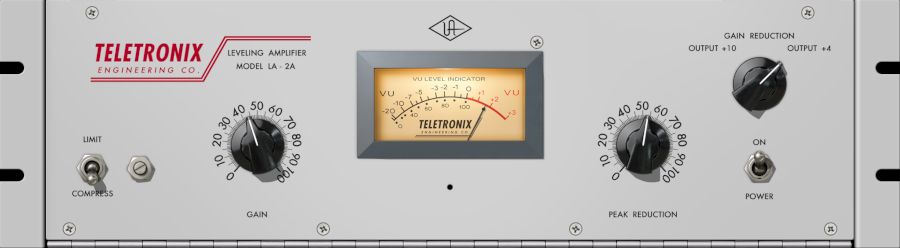In the world of music production, there are few tools as essential and yet as misunderstood as the compressor. Whether you're a budding music producer or have been in the business for some time, this compressor tutorial is your key to fully unlocking the secrets and power of compression. Get ready to dive into the deep end and learn how to take your tracks to the next level with the proper use of compressors.
What is a compressor?
A compressor is a dynamics processing tool designed to control the volume of an audio signal. Simply put, it reduces the volume of the loud parts of a signal to create a more balanced and consistent sound. Why is this important? Because it helps you make every element in your mix clearly audible without anything getting drowned or over-dominant.
How does a compressor work?
A compressor is a dynamics processing audio tool designed to reduce the dynamic range of audio signals. It reduces the volume of signals that exceed a certain threshold by a ratio that determines how much those signals are reduced. The goal is to attenuate the loudest parts of a recording, thus unifying the overall volume without losing the quietest parts.
Different types of compressors
VCA (Voltage-Controlled Amplifier) compressor
These compressors are known for their precision and versatility. They offer fast attack and release times and are ideal for drum buses and other percussive elements.
Optical compressor (Opto)
Optical compressors use a light-dependent circuit to control compression. They are known for their musical and smooth compression, which is good for vocals and bass.
FET (Field-Effect Transistor) Compressor
These compressors are known for their fast response time and their characteristic, aggressive sound. They are great for drums, guitars and lead vocals.
Tube compressor
Tube compressors use vacuum tubes to process signals and provide a warm, rich sound. They are ideal for vocals and bass when a certain coloration is desired.
Multiband compressor
This compressor divides the frequency spectrum into several bands and compresses each band independently. This is particularly useful in mastering to control specific frequency ranges without affecting the entire mix.
What is a compressor plugin?

Compressor plugins are digital simulations of hardware compressors used in a DAW (Digital Audio Workstation). They offer the same functionality as their physical counterparts, but are far more accessible and flexible. With a compressor plugin , you can edit your audio files directly on your computer without the need for additional hardware.
Do you have to buy a compressor plugin to make music?
No, you don't necessarily have to buy anything. Many DAWs come with solid, built-in compressor plugins . But to further refine your sound and achieve specific sound characteristics, a specialized compressor plugin could be a worthwhile investment.
Why are compressor plugins indispensable for mixing & mastering?
Compressors are essential in mixing and mastering because they help control dynamics, smooth out the mix, and increase overall volume without causing clipping. They are crucial for achieving a professional, radio-ready sound.
How is a compressor constructed?
A compressor is fundamentally structured in a similar way and mainly has a threshold control to set the point at which the compressor starts working and a ratio control that determines how much the signal is compressed.
Structure and functions of the FabFilter Pro-C2
The structure and functionality of a compressor plugin can be perfectly illustrated using the example of FabFilter Pro-C 2 *(affiliate link). This plugin is popular with professionals and beginners alike for its extensive customization and user-friendliness. Here is a brief overview of the essential functions that are crucial for effective compression:
Structure of a compressor in detail
A compressor usually has similar basic elements, consisting mainly of a threshold control, which sets the point at which the compression effect begins, and a ratio control, which determines the amount of compression the signal receives above the threshold. There are also often attack and release controls, which control how quickly the compressor reacts to threshold being exceeded and how long it continues to affect the signal after the threshold has been exceeded.
Threshold
The threshold controls the level at which the signal is compressed. Signals that exceed this value are compressed according to the set ratio. A lower threshold setting results in more of the signal being compressed, while a higher setting allows the compressor to act more selectively.
Ratio
The ratio determines the compression rate. A higher ratio means that the signal is compressed more when it exceeds the threshold. This is useful for severely limiting dynamics or for achieving subtle compression effects.
Attack and release
Attack and release control how quickly the compressor reacts to exceeding the threshold (attack) and how long it continues to compress the signal after it falls below the threshold (release). These settings are crucial for controlling the transients and the natural effect of the compression.
Knee
The knee controls the transition from the uncompressed to the compressed signal. A soft knee provides a smoother transition, while a hard knee makes the transition more abrupt. This setting allows for fine adjustment of the compression characteristics.
How to use a compressor plugin correctly?
- Place the compressor plugin on the track you want to edit.
- Listen carefully to the recording and decide which dynamic range you want to adjust.
- Adjust the threshold value so that the compressor activates when the volume is too high.
- Experiment with the ratio value to determine the amount of compression.
- Use Attack and Release settings to control how quickly the compressor responds to threshold violations and returns to normal.
Using a compressor effectively requires a good ear and an understanding of how dynamics affect the context of your track. Start with gentle settings and gradually increase the intensity until you achieve a balance between dynamic control and natural sound quality.
Tips for setting up compressor plugins for vocals
For vocals, a medium setting is often ideal. A ratio of 2:1 to 4:1, a fast to medium attack and a medium release provide natural dynamic control without making the performance sound unnatural.
Expert tips for bus compression in mixing & mastering
When using compression on group or bus tracks, less is more. A light setting with a low ratio and a slow attack can help tie the elements of a group together without compromising their dynamics.
Different compression techniques
Downward Compression
This technique reduces the volume of signals above the threshold and is the most common form of compression. It is used to control peaks and make the volume more even.
Upward Compression
This increases the volume of signals below the threshold, amplifying quiet passages and making the overall mix fuller. This technique can be used to bring out details in quiet passages.
Multiband Compression
As already mentioned, the frequency spectrum is divided into several bands that are individually compressed. This allows targeted control of specific frequency ranges, which is particularly useful in mastering.
Sidechain Compression
In this technique, the compressor signal is controlled by another signal (sidechain). A typical example is the "pump" effect in electronic music, where the bass is lowered on each kick drum hit to create space.
Parallel Compression (New York Compression)
This technique combines the uncompressed signal with a heavily compressed signal, preserving the natural dynamics while increasing the volume and making the mix denser and more powerful.
Follow these general tips for professional mixing & mastering
- Moderation is key. Too much compression can result in a flat and lifeless sound.
- Consider the context of the entire mix, not just isolated tracks.
- A/B comparisons help you see whether your edits actually bring improvements.
- The positioning of the compressor in the effects chain influences the result. The order of EQ, compressor and other effects can be crucial.
- Use a visual analysis tool to better understand how the compressor affects the signal.
Control dynamics while recording with outboard gear
Outboard compressors can be used during recording to control dynamics. This can be particularly useful for avoiding clipping and shaping the sound directly at the source.
Our conclusion
Compressors are essential tools in music production and audio post production that help control and limit dynamics. With the right techniques and some quality compressor plugins , you can ensure your productions have a professional sound.
Why should you buy compressor plugins?
Investing in high-quality compressor plugins can be worthwhile because they have special sound colorations or advanced features that stock plugins do not have, thus enabling more professional results.
Having a few different compressor plugins can't hurt and will help you stay flexible in different situations.
What should you look for when buying a compressor plugin?
First and foremost, pay attention to user-friendliness and compatibility. A good compressor plugin should integrate seamlessly into your workflow and ideally have additional functions such as sound coloration or oversampling.
Recommended compressor plugins for mixing & mastering
Here you will find our recommendations for the best Compressor Plugins 2024/2025 in detail:
Where can you buy compressor plugins?
Compressor Plugins are usually available via the manufacturer’s websites and specialist retailers, including Thomann and also Plugin Boutique , the largest online shop for Audio Plugins , in the formats VST, AU and AAX Try trial versions or demos to check compatibility with your DAW and user-friendliness before purchasing.
Shop with coupons and discounts at Plugin Boutique
Get free sample packs with Rewards+ Token
With Plugin Boutique 's Rewards+ program, you collect valuable points with every purchase that you can redeem for discounts or free sample packs and extensions.
For purchases of £50 / €60 / $75 or more, you will receive 1 Rewards+ Token that you can exchange for free sample packs. The sample packs are royalty-free, like all available sample packs on Plugin Boutique .
Would you rather save money with coupon codes?
Rewards+ tokens can also be exchanged for Plugin Boutique coupon codes. Select your desired coupon code and redeem it in the shopping cart.
Cash-Back: Collect Virtual Cash for free products
The so-called Virtual Cash (or VC) is the cash-back program from Plugin Boutique . For every product you buy, you get 5% back as Virtual Cash, which you can use towards your next purchase.
You can also exchange Rewards+ Tokens for Virtual Cash! A Rewards+ Token is worth £1.25 / €1.50 / $1.50 and can easily be converted into Virtual Cash at the checkout.
By following this tutorial and continuing to practice, you will not only improve your productions, but also develop a deeper understanding of the art and science behind mixing and mastering.
The MPW Newsletter 2024 – Your monthly recap from the scene
We invite you to sign up for our brand new MPW newsletter because we want to grow together. As a free subscriber, you will receive a summary of the top news every month as well as exclusive offers or flash deals. Sign up now here or at the end of the post and become part of the fast growing MPW Community!
MPW as an app on your homepage
Would you like to use MPW even faster and more conveniently? No problem! You can save MPW as a bookmark or add the website directly to your home screen. This gives you access to the portal with just one click.
- Step-by-step guide: Bookmark MPW
- Open your preferred web browser on your Apple smartphone.
- Visit the MPW homepage that you want to bookmark.
- Tap the "Share" icon at the bottom center of the screen.
- Select the "Add to Reading List" or "Add to Bookmark" option.
- Enter MPW as the name for the bookmark and tap Add.
- Voilà! The bookmark is now saved.
- Step-by-step guide: Add MPW directly to the home screen
- Open your preferred web browser on your Apple smartphone.
- Visit the MPW homepage .
- Tap the "Share" icon at the bottom center of the screen.
- Find and select the "Add to Home Screen" or "Add to Home Screen" option.
- Enter MPW as the name and tap "Add".
- The MPW Portal now appears directly on your home screen like an app.
With these simple steps, you can access MPW in a flash and never miss a news item again. Enjoy faster and more efficient use of our platform directly from your smartphone!
Every Thursday – Fresh inspiration and news for music lovers
There is great news at Musikproduzentwerden.de (MPW for short) ! From 2024, fresh inspiration and useful information await you every Thursday at 8 a.m. on our blog . We will present the latest trends, tips and tricks to take your music production to the next level. And the best part? We keep you up to date with the latest deals and news in the music world. Don't want to miss any of our releases? Then simply subscribe to our MPW newsletter or follow us on Instagram and Facebook . With us, you will always stay well informed and inspired.