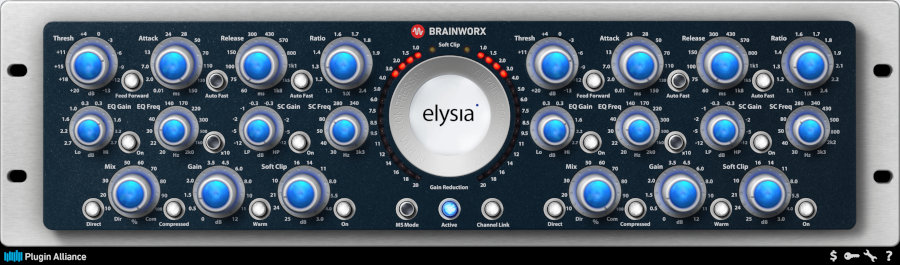In the world of music production and audio mixing, dynamics editing plays a crucial role in achieving the perfect sound. A tool that is indispensable here is the compressor plugin. In this post, we delve into the world of the best compressor plugins for 2024 and discover what makes them so indispensable. We not only highlight the latest and greatest compressor plugins on the market, but also give you insights into free options to download. So, let's get started!
What does a compressor plugin do?
A compressor plugin is used in music production and audio mixing to control the dynamics of an audio signal. Simply put, it reduces the volume differences between the loudest and quietest parts of a recording. This results in a more consistent and clear sound.
Compressors can help highlight vocals, bring instruments together in the mix, and ensure consistent volume across the entire project. With the right setting, a compressor can also help shape character and texture by adding warmth and "gluing" the mix together.
What is the difference between a compressor and a limiter?
The main difference between a compressor and a limiter is the way they handle audio signals. A compressor works with a variable ratio that gently reduces the dynamics of a signal above a certain threshold to produce a more balanced sound. A limiter, on the other hand, uses a much higher ratio, often infinite, meaning that it rigorously cuts off or limits everything above a certain threshold.
Limiters are often used in the final stages of mixing or mastering to ensure that the volume of the entire track remains within a certain limit, thereby avoiding digital distortion or subsequent compression by streaming services.
Is a compressor plugin included in my DAW?
Almost all digital audio workstations (DAWs) have pre-installed compressor plugins (also called stock plugins), which are usually sufficient for basic tasks or getting started with mixing.
So why should you still use third-party compressor plugins?
Although the compressors included in DAWs are powerful, third-party plugins often offer unique features, distinctive tonal properties, or specialized functionality that differentiate them from standard tools. Many of these plugins are replicas of well-known hardware compressors, offering the nuance and warmth associated with these legendary devices. Additionally, third-party plugins can offer a more intuitive interface, more advanced controls, and innovative features that open up creative possibilities beyond the basic DAW tools.
The best compressor plugins 2024
Quick overview:

The SSL LMC+ captures the essence of SSL's classic Listen Mic Compressor, a device originally intended for talkback mic signals but quickly becoming appreciated for its unique, aggressive tonal character. This modern adaptation offers the same crisp dynamic processing and is ideal for breathing life into drums or adding a piercing presence to vocals.
Usage tip : Use the SSL LMC+ on a drum bus track to give the drums an energetic, punchy sound. A slight overdrive can work wonders here and give your beat the presence it needs in the mix.

The SSL Native X-ValveComp is a tube-driven compressor that brings the warmth and depth of analog hardware to your digital production environment. This plugin is great for subtle dynamic editing and tonal coloring, whether on individual tracks or the entire mix.
Usage tip : Use the X-ValveComp on bass tracks to give them more weight and warmth without them getting lost in the mix.

The Sonnox Oxford Dynamics Plugin offers a comprehensive toolkit for editing the dynamics of your recordings. It includes not only a compressor, but also a limiter, a gate and an expander. This versatility makes it a valuable tool for almost any situation in the mixing and mastering process.
Use the expander to reduce noise in quiet passages, while use the compressor to gently level vocal tracks.

Based on the legendary Weiss DS1-MK3, the Weiss Compressor/Limiter Plugin offers mastering-grade precision and transparency. It is perfect for sensitive dynamic adjustments in the mastering process without affecting the character of the original.
Use the Weiss Compressor in your mastering chain to gently control dynamics while maintaining the clarity and detail of your mix.

The FabFilter Pro-C2 builds on the success of its predecessors, offering even more intuitive operation and advanced features such as improved sidechain control and modulation options. Its clear, graphical user interface makes setting parameters a breeze and provides real-time visual feedback.
Usage Tip : Experiment with the sidechain feature to make room for the kick drum in bass tracks by slightly compressing the bass as the kick drum plays.
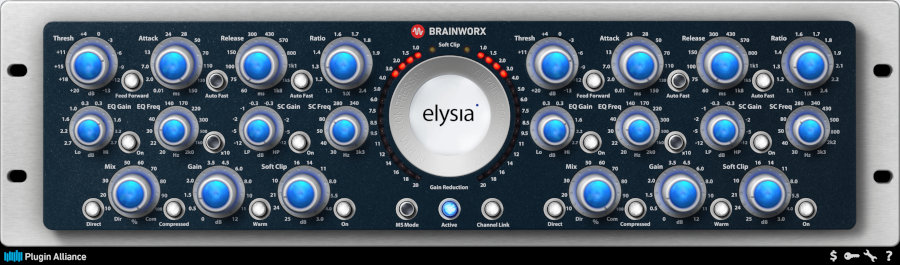
Known for its masterful modeling, the Elysia Alpha Compressor offers both stereo and M/S compression, making it a powerful tool in mastering. Its transparent operation respects the original signal while adding depth and clarity.
Use M/S compression for differentiated mid and side processing in mastering to spatially optimize the mix without affecting the central elements.

The UAD 1176 Classic Limiter Collection brings an accurate replica of the iconic 1176LN Limiter directly to your DAW. Known for its fast attack, musical compression and ability to add character to almost any signal, this compressor is a must-have for engineers looking for that classic sound.
Application tip : Use the 1176 on snare drums to give them more assertiveness and presence. A quick attack and release setting can add extra clarity and crispness to the snares.

The T eletronix LA-2A Leveler Collection offers a detailed replica of the legendary LA-2A compressor, known for its smooth, musical compression. This plugin is ideal for vocals and instruments where natural and imperceptible compression is desired.
Usage Tip : Use the LA-2A on vocals to achieve consistent volume without sacrificing dynamics. The gentle compression helps to highlight and add warmth to the vocals in the mix.

Native Instruments Vintage Compressors is a collection that recreates three legendary compressors: the DBX 160, the Teletronix LA-2A and the UREI 1176. Each plugin brings the distinctive character and specific characteristics of the original hardware to your productions, ideal for adding of warmth, character and the right amount of compression. This collection offers versatile options for editing dynamics, from gentle to aggressive.
Usage Tip : Experiment with the VC 76 for drum bus compression to add more punch and presence to your beats. The FET-based compression ensures an energetic sound.

The Waves CLA Classic Compressors Bundle includes four compressors hand-picked by Chris Lord-Alge that are known for their signature sound processing. This collection is perfect for adding color and character to your mix, with options ranging from subtle to heavily sculpted sounds.
Usage Tip : The CLA-2A is great for bass tracks as it adds a nice weight and smoothness to the signal without compromising clarity.

The Waves API 2500 is a versatile bus compressor known for its warm tone and ability to bring a mix together. With its variety of settings, it can provide both subtle smoothing and aggressive compression, ideal for drum buses or the entire mix.
Usage Tip : Use the API 2500 on the master bus to give your mix a cohesive sound. The tonal balance and punch that this compressor offers can add that special something to your mix.

The Softube Tube-Tech Series is a collection of plugins based on the renowned Tube-Tech hardware compressors. These plugins are known for their ability to add warmth and musical harmonies, making them ideal for editing vocals, bass, and other instruments.
Usage Tip : The CL 1B is great for editing vocals, providing rich, rich compression that makes the voice stand out in the mix without appearing unnatural.

The SPL TwinTube Processor is both a saturation and harmonics generator, adding warmth and presence to your audio signal. This plugin is ideal for adding the subtleties and depth of analog hardware to digital recordings.
Usage Tip : Use TwinTube on stereo bus tracks to add warmth and shine to your mix. Harmonic saturation can add a more vibrant feel, especially to digital recordings.

The Vertigo VSC-2 captures the essence of the "Quad Discrete" VCA compressor, known for its high quality workmanship and precision. This plugin delivers transparent compression that is perfect for mastering or subtle dynamic editing in mixing sessions. With its discrete circuitry, it simulates a very musical and dense sound that enriches the character of the signal without distorting it.
Usage Tip : Use the Vertigo VSC-2 on the master bus to achieve cohesive dynamics throughout the mix. Its transparent compression helps bring the individual elements together without changing the character of the mix.

Presswerk by U-he is a versatile compressor plugin that offers a wide range of compression types and properties. It combines the warmth of analog hardware with the flexibility of digital editing. With its detailed adjustment options and the ability to deliver both subtle and aggressive compression, Presswerk is a true chameleon among compressors.
Application tip : Use Presswerk to liven up your drum bus. By setting a fast attack and a slow release, you can highlight the drums' transients while giving them a powerful, cohesive sound.

Neutron by iZotope is more than just a compressor plugin; it is an advanced mixing tool that uses machine learning to automatically make sound editing suggestions. It includes a state-of-the-art compressor that is part of a larger module with equalizers, exciters and other tools. The compression section offers both single and multiband options, allowing precise control over dynamics.
Usage tip : Use Neutron's Track Assistant feature to find a quick and efficient setting for vocals. The wizard analyzes the audio material and suggests settings that can serve as a starting point for further fine-tuning.

The Eventide UltraChannel is a versatile channel strip that combines high-quality compression along with equalizer, gate, and micropitch control in a single plugin. Its flexible signal path configuration allows the order of effects to be adjusted, allowing for comprehensive editing and sound shaping. The compressor itself is known for its musical compression, which enriches the signal without weighing it down.
Usage tip : Use the UltraChannel on guitar tracks to both control dynamics and shape the tonal character. The micropitch function can be used to add spatial width and shine to the guitars, while compression ensures they blend evenly into the mix.
The plugins presented here represent some of the best tools for editing dynamics in music production and mixing. Whether you're looking for subtle dynamic control or creative tonal shaping, the range and versatility of these compressors offer the right tool for every need. It is important that you familiarize yourself with the different functions and options in order to get the most out of your material.
Keep these tips in mind when choosing a compressor plugin
- Determine the purpose : Think about what you will primarily use the compressor for (e.g. vocals, drums, mastering). Each plugin has its strengths in different areas of application.
- Try before you buy : Many manufacturers offer free demo versions. Install a trial version to get a feel for the operation and functions.
- Evaluate the interface : An intuitive interface can make a big difference in your workflow. Use plugins that you can use and that don't overload your computer.
- Compare with your DAW's on-board resources : Sometimes your DAW's stock plugins already offer everything you need. Make sure you know how a compressor works properly before purchasing additional plugins.
- Pay attention to professional features : Some plugins offer special functions such as dynamic multiband compression or special sound characteristics that are essential for professional mixing and mastering. Invest in plugins that you can use long-term and integrate into your workflow.
Free compressor plugins 2024 for download
- OTT by Xfer Records
- TDR Kotelnikov
- Frontier by D16 Audio Group
- Airwindows Compressor
Here you can find more free audio plugins as VST, AU and AAX: The best 50 free audio plugins 2024 for music production, mixing & mastering
Frequently asked questions about compressor plugins
What is the best compressor for vocals?
There is no “best” compressor for vocals because each tool has a different effect on your voice. Experience has shown that compressors such as the UAD LA-2A or the Waves CLA-76, which offer gentle to medium compression with a characteristic sound, are suitable.
How do you use a compressor when mixing?
Start with moderate settings (2:1 to 4:1 ratio, medium attack and release), then adjust to achieve the desired dynamic control.
- Click here to go to the compressor tutorial. (coming soon)
Can you use too many compressors in a mix?
Too much compression in the mix can result in a lifeless, undynamic and lifeless sound. Make sure you find the right size and use the right techniques.
What is Sidechain Compression?
Sidechain compression is a technique in which the volume level of an audio track (like the music in an advertisement) is automatically reduced as soon as another track (such as spoken words) becomes active. This means that the music becomes quieter when someone is speaking and then louder again when no one is speaking. This technique is often used to create a specific rhythmic effect known as "pumping" or "ducking," or to ensure that speech can be heard clearly over music or other background noise.
Should I use compression when recording or mixing?
It depends on the situation. Light compression when recording can be useful to control dynamics, but the main compression should occur in the mix to maintain flexibility.
This is an overview of the world of compressor plugins in 2024/2025. With these tools and tips you are well equipped to take your productions to the next level. Always remember that the most important tool is your hearing. Experiment, listen carefully and find the tools that best suit your own style.